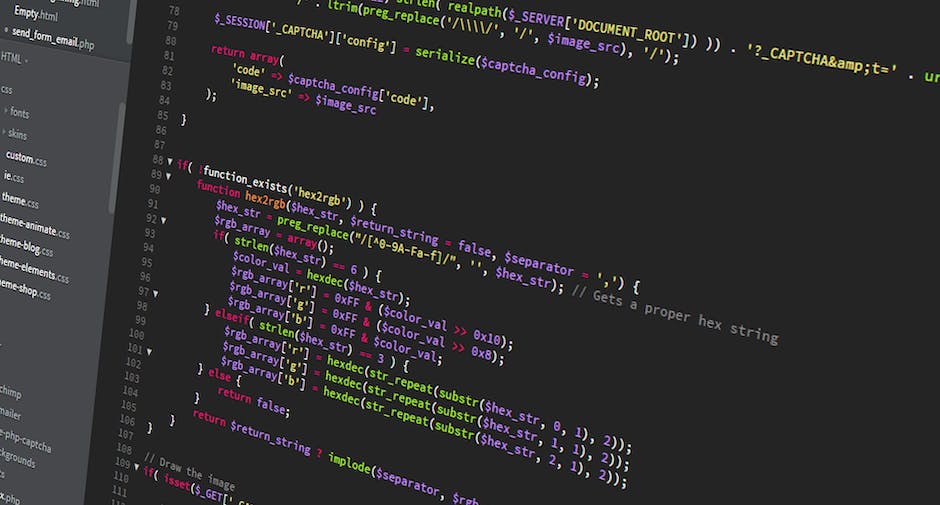With the rise of technology pervading every aspect of our lives, mobile applications have emerged as a dominant force in the digital sphere. The advent of smartphones and increasingly sophisticated technology has fostered a thriving environment where mobile app development is a highly demanded skill. This domain has honed its importance in recent times, not only because of its capacity to connect businesses to their customers but also due to its profound impact on numerous sectors such as healthcare, education, gaming, and e-commerce. The following exploration of mobile app development illuminates its multifaceted nature, providing a comprehensive understanding of the various types of applications, the platforms and tools that drive their development, as well as an in-depth look into the methodological steps involved in actualizing an app.
Understanding Mobile App Development
Understanding Mobile App Development
Mobile app development is the act of creating software specifically designed for mobile devices, and is crucial in today’s tech-driven world. The use of smart phones and tablets has skyrocketed in recent years, with people using their devices for both personal and professional purposes. As a result, mobile app development has become a key tool for businesses across industries – whether it’s healthcare, gaming, e-commerce, education or more, in order to connect with their audience and improve their overall experience.
Importance and Relevance of Mobile Apps:
Mobile apps are important for businesses because they provide a more personalized and direct communication channel between the company and its customers. They also improve efficiency by providing quick access to information and services. For example, a healthcare app could allow patients to schedule appointments and access test results right from their phones, while a gaming app could provide entertainment and a sense of community for players worldwide.
Understanding Mobile App and Web Development
Technological developments have broadened the scope of digital engagement through mobile apps and web development, each having unique capabilities and limitations. Web development mainly centers around websites accessed via internet browsers. Conversely, mobile app development is about crafting software applications that are downloaded and installed on a specific mobile device.
In recent years, lines between these two methods are becoming increasingly blurred due to the advent of progressive web apps and hybrid apps. Progressive web apps have the ability to be installed on a device and operate like a native app in terms of functionality and user experience. On the other hand, hybrid apps serve as web apps encased in a native shell. They operate on a web-view object which displays web content but also grant access to device-specific features.
Each method comes with its own set of pros and cons. While web development tends to be more budget-friendly and wide-reaching, it may not offer certain features or speed. Conversely, mobile app development can result in a refined, high-functioning app, yet may require more resources and development time.

Types of Mobile Apps
A Look into Native Apps
Native apps play a significant role in mobile application development. They are tailored to operate on a specific device’s operating system. Therefore, an app is specifically developed and optimized for use on certain platforms, such as iOS and Android. This is done by using languages that those platforms support; for instance, Swift or Objective-C for iOS, and Java or Kotlin for Android.
Developing native apps comes with a host of positives. They often outperform other types in speed and reliability, due to their platform-specific optimization. Moreover, developers can exploit the full feature set of the respective operating system using APIs and the device’s hardware, ensuring excellent performance. Because they are designed for a specific environment, they also offer superior security.
Yet, native app development is occasionally seen as costly. This is because developing an app for several platforms requires maintaining different sets of code in multiple codebases, which can be time-consuming and resource-intensive.
Web Apps
Web apps, unlike native apps, are not installed on the phone but are instead accessed via internet browsers on the device. They are written usually in HTML5, CSS, and JavaScript.
Because they are accessed via the web, they are platform-independent and don’t require separate versions for different operating systems. This makes them easier and more cost-effective to maintain. They are also easy to update, as developers can introduce changes on the server without requiring users to install updates.
A downside is that web apps require a continuous internet connection to function and can’t leverage device features as native apps do. Their design and functioning are also contingent on the browser used, which may impact user experience.
Hybrid Apps
Hybrid apps combine elements of both native and web apps. They are written using languages like HTML, CSS, and JavaScript, then wrapped inside a native application using platforms like Cordova.
Hybrid apps can function whether or not the device is connected to the internet, and like native apps, they can leverage device features. They are also easier to develop and maintain, as they share the same codebase across platforms.
However, hybrid apps are likely to be slower in performance compared to native apps and are more dependent on the browser speed.
Considerations in Selecting the Appropriate Mobile App Type
Deciding on the type of mobile app is typically driven by multiple factors such as:
- Goals of the Business: The primary purpose of the app greatly shapes this choice. If a brisk performance is critical, native apps might be the correct choice. On the other hand, if engagement and accessibility are the focus, a web or a hybrid app can be considered.
- End-user Experience: Though native apps offer a seamless user experience, if the concentration is more on the content and less on intricate animations, a web or hybrid app would be adequate.
- Budget Constraints: As compared to web or hybrid apps, native apps are generally costlier to create.
- Timeline: When a quick market deployment is crucial, opting for a web or hybrid app could be convenient as these are swifter to create.
- Access to Resources: The creation of native apps demand specialized expertise and thus more resources. If resources or skills are minimal, a web or hybrid app might be a more feasible choice.

Platforms and Tools for Mobile App Development
Platforms for Mobile App Development
The mobile app development industry is predominantly led by two platforms, Android and iOS.
Google’s Android is the mobile operating system with the most substantial global market share. Developers primarily use Java for Android app development, but Kotlin is also gaining popularity. Android Studio is the official integrated development environment (IDE) for Android, and the Android SDK (Software Development Kit) comes with a wide range of development tools, including a debugger, libraries, an emulator for mobile devices, detailed documentation, sample codes, and tutorials.
On the other hand, iOS is Apple’s mobile operating system and holds a remarkable user base, specifically in high-value markets like Europe and the U.S. Apple relies on Swift and Objective-C for developing iOS applications. Xcode is Apple’s IDE, packed with features for developing apps not only for iPhone and iPad but also for Mac, Apple Watch, and Apple TV.
Comparing Android and iOS Development Tools
Each of these platforms and development tools have their pros and cons.
Android’s open-source nature offers a free and customizable environment for developers. It also supports older apps, making them easier to maintain and update. However, testing the apps becomes more complicated due to the row of different screen sizes, resolutions, and versions of Android OS.
On the other hand, iOS apps are generally faster and cheaper to develop due to the lack of device fragmentation. Also, iOS users generally spend more on-app purchases, making iOS app development potentially more profitable. On the flip side, publishing an app on the Apple app Store can be a complex process due to stringent review procedures.
Cross-Platform Development Tools
Recently, cross-platform app development has gained traction for its code reusability and lesser development time. Tools like Flutter, React Native, and Xamarin are popular for cross-platform development.
Flutter, Google’s UI toolkit, uses the Dart programming language and is known for its fast development, expressive UI, and native performance. React Native, backed by Facebook, enables you to build mobile apps using only JavaScript and is known for its efficiency, rapid development, strong performance, and community support. Xamarin, a Microsoft-backed tool, uses the C# language and provides a single codebase, reducing errors and boosting development efficiency.
Determining the Appropriate Software for Development
The choice of a suitable development tool is influenced by various factors such as specific project needs, the current skills of the team, financial limitations, and the desired quality of the user experience. New developers might find Swift an easier language to pick up compared to Java, while the popularity of JavaScript used in React Native makes it more accessible.
Keeping up-to-date with these platforms is key, given that mobile app development is a fast-moving industry. New updates, emerging practices, and development tools constantly manifest themselves, demanding attention to ensure success.

Steps in Mobile App Development
Conceptualizing the Idea and Performing Market Research
The initial phase of mobile app development revolves around formulating an innovative and valuable app concept. This could stem from recognizing particular user needs, addressing a void in the market or revolutionizing a current concept. After solidifying the idea, rigorous market research is crucial in understanding the app’s target audience, competitors, and potential yield. The data gathered from this research provides key insights, aiding in the planning and design phase of the app.
Planning and Design Stage
In the planning stage, the goals, objectives, and specifications of the app are clearly defined. This includes identifying the features and functionality of the app, its architecture, the platform(s) on which it will run (iOS, Android, etc.), and the resources required for its development.
The design stage involves creating wireframes, mockups, or prototypes of the app, outlining its user interface and user experience. It’s crucial that the design be user-friendly and intuitive. Special attention should be given to factors like color schemes, fonts, button placements, and overall visual appeal for a seamless user experience.
Development
In the development phase, the actual coding and programming of the app takes place. Based on the earlier specifications, experienced developers turn the design into a functional application. Developers may choose from a variety of programming languages such as Swift, Java, or Kotlin depending on the platform for which the app is being developed. The development phase also encompasses the integration of any third-party services, databases, or APIs that the app might need.
Testing
Testing is a critical step to ensure the app’s functionality, performance, security, and usability. Different types of testing like unit testing, integration testing, and acceptance testing are carried out to identify and fix any bugs, errors, or issues. It’s also important to test the app on various devices and platforms to ensure compatibility and smooth operation.
Deployment
Once the app has been tested and finalized, it’s ready for deployment. Depending on the platform, the app needs to be submitted to either Google Play Store or Apple App Store, following their specific guidelines and requirements. The review process can take several days or weeks, and once approved, the app becomes available for users to download.
Post-production Phases
Post-production involves the maintenance and continuous improvement of the app. Regular updates are necessary to fix bugs, enhance performance, and introduce new features. This stage also involves monitoring user feedback and metrics to understand how the app is being used and how it can be improved. Regular maintenance helps to keep the app relevant in a rapidly-evolving mobile app market.
Understanding the steps in mobile app development can pave the way for anyone interested in becoming proficient in this field. It provides a structure and approach to navigate the different stages, from conception to deployment and eventual maintenance. This can be critical in ensuring successful development and launch of a mobile app.

Mobile app development is a dynamic field, always in a state of flux and improvement. Under its vast umbrella, myriad tools and platforms offer diverse and revolutionary ways to bring an app to life. The various types of apps – native, hybrid, and web-based – each bear unique potential and challenges, waiting to be harnessed as per the specific objectives and requisite user experience. Sharing insights into the intricate development process reveals a delicate balance of ideation, planning, developing, testing, and maintaining these digital products. Hence, the journey to create a successful app is as exciting as it is exacting, demanding technical expertise and creative vision in equal measure. Delving into mobile app development is more than an exploration of a sophisticated technology; it’s about understanding the remarkable human capacity to innovate, build, and connect in the digital age.