What is overclocking?
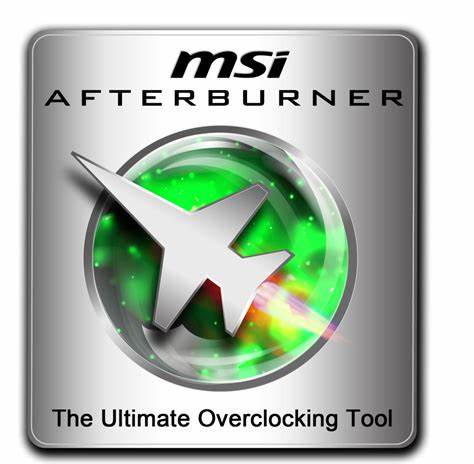
Overclocking a GPU is a way of getting more performance out of your graphics card. This places the card at risk of malfunctioning if it is not overclocked correctly. We recommend MSI Afterburner for this procedure.
How to install?
STEP 1: Go to: https://www.msi.com/Landing/afterburner/graphics-cards and click on “Download Afterburner“.
STEP 2: Open the downloaded file and follow the installation process.
STEP 3: After the installation process is successfully completed, the opened application should look like this.
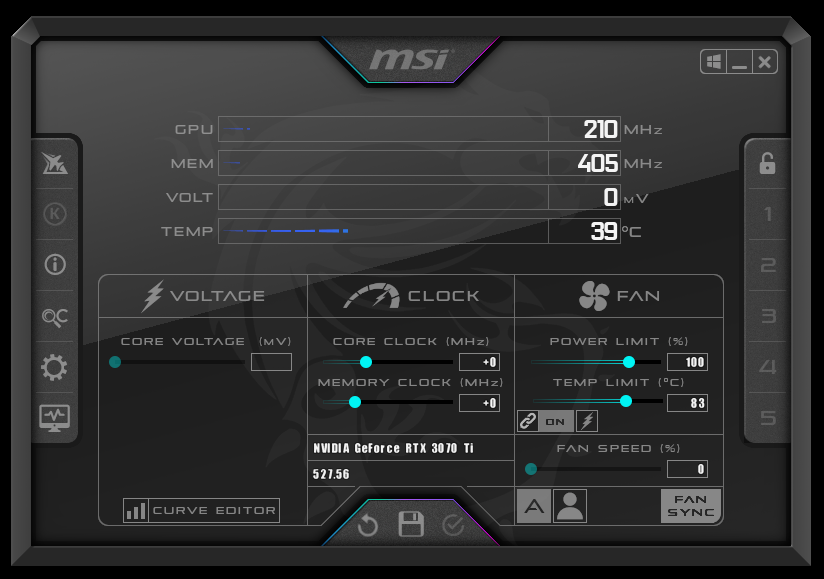
How to use?
We will further display a scheme that explains it all!
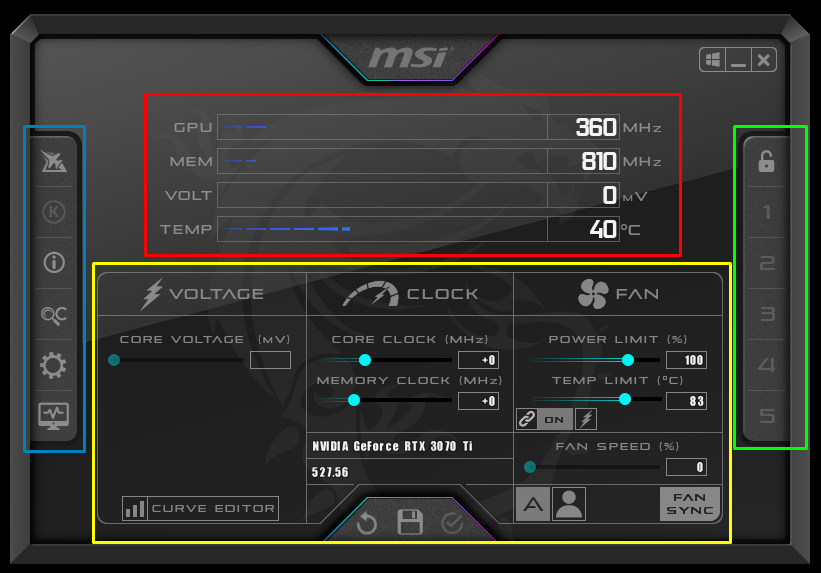
– Shows the current statistics of the graphics card
– Use those sliders to change different settings (WARNING: DO NOT TURN THEM TO MAX, USE AT YOUR OWN RISK)
– Use this tab on the right to save different presets, you can save about 5 presets for your graphics card!
– Pressing any button on the left tab will show a new settings tab that you can use to change your options to fit your chosen experience
