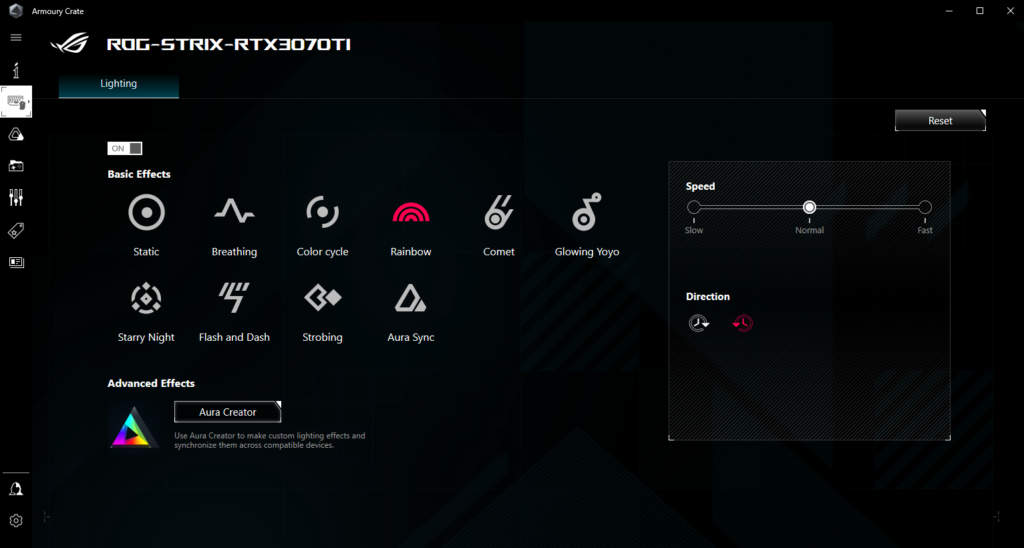What is Asus AURA Sync?

ASUS Aura Ready is a lighting ecosystem that enables the interaction of lighting effects between PC games and other applications and a wide range of ASUS Aura Ready-compatible hardware devices.
Through the open ASUS Aura SDK, developers can harness the full capabilities of the vast range of ASUS Aura Ready-compatible PC gear to provide RGB lighting visualizations of system stats and alerts as well as enhance in-game action with real-time synchronized lighting. With a virtually endless array of possibilities provided by the ASUS Aura Ready ecosystem, gamers can enjoy unprecedented RGB lighting experiences that bring a new level of excitement and immersion to their games.
Source: Asus AURA SDK
How to install?
STEP 1: Go to: https://www.asus.com/campaign/aura/global/download.php and click on “Download“.
STEP 2: Open the downloaded file and follow the installation process.
STEP 3 (Optional): We recommend that you also follow the login process for a better experience.
STEP 4: Armoury Crate will automatically detect any official Asus-licensed products that are eligible for AURA Sync. On the left tab click on “Aura Sync” and then select your product.
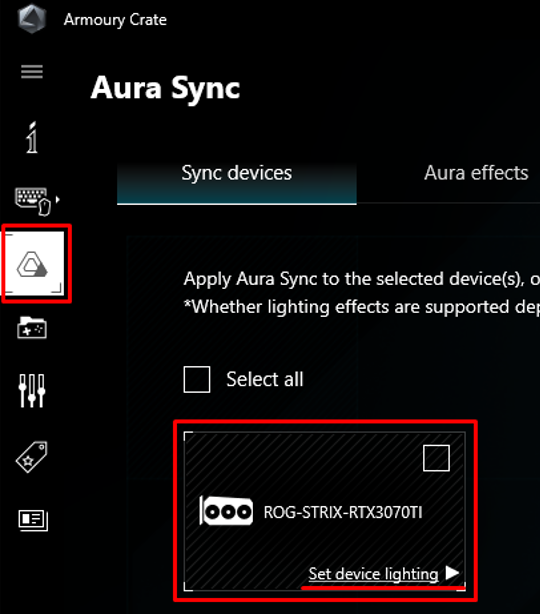
STEP 5 (Final): The menu shows every option given by default for that product. You can make your own in AURA Creator.