In the ever-evolving world of technology, where cyber threats lurk at every corner, keeping your Windows computer secure is a top priority. The right anti-virus program can be a potent weapon against these digital dangers, protecting not just your computer, but valuable personal information as well. This guide explains the purpose, operation, and significance of Windows anti-virus software. It further helps you understand the varied types of programs available in the market, delves into details about the top-rated ones and aids in selecting the appropriate software to suit your needs. A special emphasis has also been laid on the crucial process of software maintenance and updates, reminding you of the constant vigilance required to defend against new threats.
Understanding Windows Anti-virus Programs
Purpose of Windows Anti-virus Programs
Windows anti-virus programs are designed to protect your computer from various kinds of malware, including viruses, trojans, worms, and ransomware. These programs work by scanning files or directories for any malicious patterns that match with their database of known malware. They can scan and analyze the files on your computer, monitor system activities, or even detect suspicious behavior that may be indicative of unknown malware.
Understanding How Anti-virus Programs Work
At the core of an anti-virus software is its scanning engine, which can be deployed in various ways. It can perform on-demand scans, where the user decides which files and directories are to be scanned, and when. Alternatively, it can use on-access scanning, in which the anti-virus software automatically scrutinizes files as they are accessed, modified or opened by a user.
Additionally, the anti-virus software uses a number of detection methods to identify threats. Signature-based detection is one of the most commonly used methods where the software compares a suspicious file against a list of known threats or ‘signatures’. This method, however, can fail to detect new, unknown threats. To mitigate this, behavioral-based detection is often used in conjunction, which tracks the behavior of files and programs, alerting the user if it acts like a known malware.
Importance of Having an Anti-virus on Your Windows Computer
An anti-virus program installed on your Windows computer acts as the first line of defense against various cyber threats. It prevents any unauthorized access, ensuring the integrity and confidentiality of your data. Moreover, a comprehensive anti-virus program can also provide protection against phishing attacks, spam emails, and malicious websites.
It is also crucial to maintain your software’s effectiveness by updating it regularly. Developers of these programs continuously update virus definitions and software patches to respond to the latest threats, keeping your computer’s protection current.
Understanding the Distinct Features of Anti-Virus Programs
Not all anti-virus programs are the same; they might serve the fundamental purpose of securing your computer, but many features set them apart. Different elements to consider in these programs include the user interface, main features, extent of provided protection, system resources needed to run the software, responsiveness of customer support, and the software’s cost. Some well-known anti-virus applications currently available include Norton, McAfee, Bitdefender, Kaspersky, and more.
Taking these aspects into account is critical when selecting the Windows anti-virus program that’s best for you. It is also beneficial to look at expert opinions and user feedback to make a more informed decision.
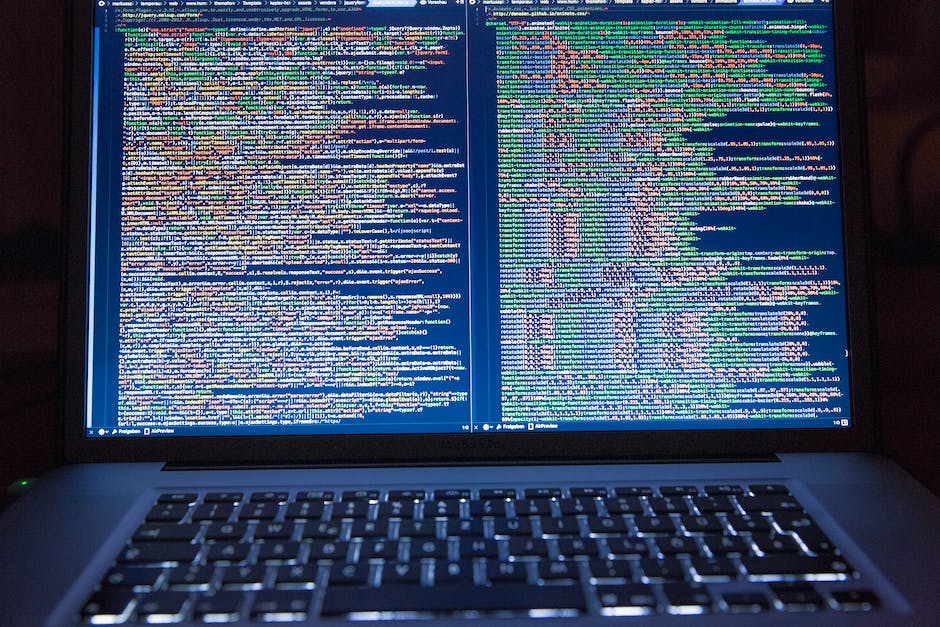
Types of Windows Anti-virus Software
Examining the Various Types of Windows Anti-Virus Software
Windows anti-virus software offers protection from a range of malware that can infect and potentially damage your computer system. Malware can come in several forms, including viruses, worms, trojans, spyware, ransomware, among others. These threats can harm your system, steal confidential information, or lead to performance issues.
Free and Paid Versions
Many antivirus providers offer both free and paid versions of their software. Free versions usually offer basic protection against common types of malware. They typically include real-time scanning of files and downloads, Internet browsing protection, and periodic full system scans. However, the features can be limited and sometimes come with ads within the software.
Paid versions, on the other hand, provide advanced protection features. These may include firewall protection, spam filter, password manager, VPN, parental controls, advanced ransomware protection, and support services. Some paid anti-virus software also provide coverage for multiple devices including laptops, desktops, tablets, and smartphones.
Standalone Antivirus Programs versus Comprehensive Security Suites
Standalone antivirus programs are designed specifically to detect and remove malware from your computer. They usually have a high detection rate and use less computer resources, making them ideal for older systems or systems with limited hardware resources.
Contrarily, comprehensive security suites not only protect your system against malware but also include many other features aimed at providing complete security. This usually includes firewall, spam filter, password manager, secure browser, VPN, parental controls, among others. They provide an all-in-one solution for security needs and are best for users with high security needs or multiple devices. However, they can use more system resources and might slow down systems with limited resources.
Examining Top Anti-Virus Software for Windows
When it comes to finding the best antivirus software for Windows, the top contenders are Bitdefender, Norton, Kaspersky, McAfee, and AVG. Bitdefender leads the pack with its outstanding security and overall performance packed into a user-friendly interface. Norton steps up the competition by offering an all-encompassing range of security features, encompassing a security firewall and online threat mitigation. Kaspersky comes in strong with comprehensive protection against viruses, ransomware, and more, while giving prime importance to maintaining system performance. McAfee stands out with unique features like vulnerability scanning and McAfee Shredder for secure file deletion. AVG puts its emphasis on malware removal and enhancing system optimisation.
Selecting the ideal antivirus software largely depends on your individual needs. It’s recommended to delve into the specifics of what each software offers, read through user reviews, and consider factors such as their impact on system performance, usability, customer support, as well as price. Do they offer trial versions of their premium software? This is another advantage to look out for as it gives you the opportunity to evaluate their functionalities without any financial commitment.

Photo by iyussugiharto on Unsplash
Top-Rated Windows Anti-virus Programs
Zooming In On Norton AntiVirus Plus
Consider Norton AntiVirus Plus as an exemplification of well-regarded, antivirus software for Windows users. This product safeguards your devices with real-time threat protection, fortified with added security layers to preempt device infections and cybercriminal intrusions. It also excels in discovering and removing harmful malware, features a built-in firewall, and offers a cloud backup feature for PCs. However, it’s not all sunshine and rainbows. Norton AntiVirus Plus can be a bit pricey, only provides protection for a single device, and it may hinder some system operations due to its demanding nature.
Bitdefender Antivirus Plus
Bitdefender Antivirus Plus offers robust antivirus protection backed with ransomware protection, Wi-Fi network security, online banking protection, and a VPN. Bitdefender has a ‘Virus Shield’ feature that works in the background to keep your computer safe from new and emerging threats. Although it offers comprehensive protection, it may use more system resources and could potentially slow down your system.
Kaspersky Anti-Virus
Renowned for its stellar malware protection, Kaspersky Anti-Virus offers an intuitive interface and several useful additional features like a VPN and system vulnerability detection. Its downside is the lack of extras compared to some other options, but its core antivirus protection is very strong.
Webroot SecureAnywhere Antivirus
Webroot SecureAnywhere Antivirus stands out for its fast scan times, responsive protection, and easy-to-use interface. This antivirus software uses behavioral detection alongside a journal-and-rollback system to quash malware that tries to disable it. The downside of this software is its limited lab test results, as it’s not frequently tested by the major labs.
McAfee AntiVirus Plus
Another highly rated antivirus is McAfee AntiVirus Plus. It covers multiple devices and platforms, delivers high-quality virus protection, and includes features like a two-way firewall, network security, and a comprehensive mobile security. On the downside, some users report that McAfee can slow system performance, and it’s a bit pricier than other options.
ESET NOD32 Antivirus
ESET NOD32 Antivirus offers potent malware and ransomware defenses, a sleek and lightweight design, and extras like UEFI scanner and exploit blocker. It however lacks features like a personal firewall or spam filter, which are included with other ESET products.
Choosing the optimal antivirus software is a dynamic task because antivirus manufacturers frequently update their products to battle the evolving threats. This creates a fluctuating ranking of these tools, making it crucial to check the latest reviews and ratings from trustworthy sources when selecting the best solution.

Photo by iyussugiharto on Unsplash
Choosing the Right Windows Anti-virus Program
What is Anti-virus Software?
Anti-virus software is a program purposely built to prevent, detect and eliminate malware from computer systems. It’s competent in guarding against various threats including viruses, worms, Trojans, ransomware, and other harmful software. Given the high-risk environment, it’s imperative for Windows users to arm their systems with dependable, comprehensive anti-virus software to safeguard against these potential threats.
Key Factors in Selecting Anti-virus Software
- 1. The level of Protection: Look for software that provides comprehensive protection against all types of malware, not just viruses. This should include protection against ransomware, trojans, phishing scams, and other threats. Additionally, the software should have real-time scanning capabilities, which can detect and neutralize threats as they occur.
- 2. System Requirements: The anti-virus program you select should not hinder the performance of your computer. Therefore, compatibility with your Windows version, disk space, and memory requirements of the software are important to consider.
- 3. Ease of Use: An intuitive, user-friendly interface makes navigating security features more manageable. Check out reviews or previews of the software if possible to determine user experience and the level of customer support available.
- 4. Budget: There is a wide variety of anti-virus software available, ranging in price from free to hundreds of dollars. Determine what budget you’re comfortable with, keeping in mind that coverage and capabilities generally increase with cost.
Best Windows Anti-virus Programs for Robust Protection
- Bitdefender Antivirus Plus: This powerhouse offers multifaceted protection against malware, incorporates anti-phishing measures, and provides constant automatic updates to counteract the latest cyber threats. Bitdefender also brings to the table a password manager and secure browsing features.
- Norton Antivirus Plus: Norton is recognized for its formidable antivirus defense. The recent release upholds this reputation and adds a password manager, 2GB of cloud backup, and a dynamic two-way firewall to amplify system protection.
- Webroot SecureAnywhere AntiVirus: This is an optimal choice for systems with lower power, courtesy of its minimalist installation size and rapid scans. While it provides reliable basic malware coverage, it falls short of the more advanced features like firewall protection or a password manager.
- Kaspersky Anti-Virus: This robust antivirus solution offers top-notch malware discovery and comprehensive protection. That being said, it can be a bit taxing on the system and the user interface could feel slightly overpopulated.
It’s important to note that the ideal antivirus for you is contingent on your unique needs and system specifications. Ensure you conduct adequate research before settling on your choice.

Photo by thejmoore on Unsplash
Maintenance and Updates of Windows Anti-virus Programs
Why Regular Updates are Crucial
The effectiveness of any antivirus solution is inherently linked to the regularity and promptness of its updates. Antivirus software from brands like McAfee, Norton, and Bitdefender heavily relies on consistent updates to stay a step ahead of continuously evolving cyber threats. The world of cyber threats doesn’t stand still, with new forms of malware and viruses emerging daily. These fresh threats can outsmart older software versions, which emphasises the pivotal role that updates play in your system’s defense strategy.
Updating Antivirus Programs
It’s worth noting that all leading antivirus programs have an option for automatic updates. This feature ensures that your antivirus program updates itself whenever a new update is released, without requiring manual download and installation. Using this feature, you can be sure that your antivirus tool is loaded with the latest virus definitions and is equipped to deal with the most recent threats.
Tips for scheduling automatic updates include:
- Set the updates to occur at a time when your PC is normally on but not in heavy use.
- Nighttime is often a good time, as the updates won’t disrupt your normal computing activities.
- Don’t set the updates too far apart. New threats emerge daily, so it’s best to update at least once a day.
Software Maintenance
Maintenance of antivirus software is crucial to its effectiveness. This may involve performing routine scans, monitoring scan results, and taking appropriate action if any threats are identified. Also, it may involve ensuring the antivirus software is not in conflict with other software on your system, as this may result in decreased system performance.
Ensuring Correct Functioning
It’s not enough just to install and update an antivirus program – it’s also important to make sure it’s working correctly.
- You can confirm that the program is running correctly by checking its status in your computer’s system tray or taskbar.
- Make sure the antivirus program is not just installed, but activated. Some programs require an activation code or sign-in to be fully operational.
- Use the built-in help or support features of the program if anything isn’t clear. These are usually full of useful information and troubleshooting tips.
- Running a test scan is a good way to verify that the software is functioning as it should.
An Updated and Well-Maintained Anti-virus: Your Best Defense
Regular updates, proper maintenance, and active status are three crucial factors in ensuring optimal protection from your antivirus software. Remember, an updated and well-maintained antivirus tool is your best defense against the ever-evolving threats from the online world. Stay vigilant and make sure your antivirus is always up-to-date and functioning correctly.

The digital age brings with it the promise of connectivity and convenience, but also an array of ever-present, ever-evolving threats. A suitable antivirus program for your Windows computer acts as your digital shield against these nefarious cyber threats. Comprehensive understanding of the software’s functionality, knowledge of available options, regular maintenance, and timely updates are key to ensuring optimal performance. Remember, the best defense is a proactive one. Let this guide be a step towards informed decision making, and a safer digital experience.

